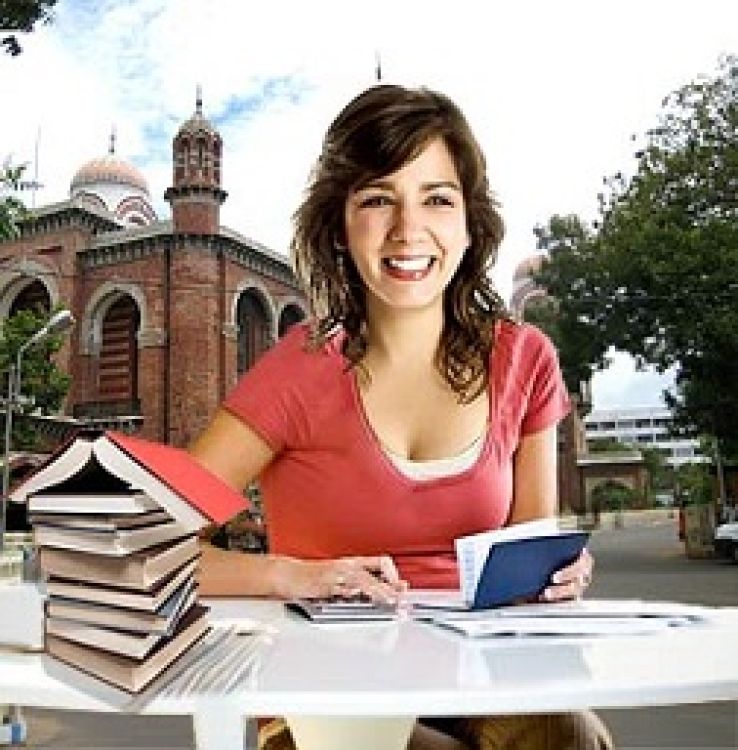
1. Introduction to web Technologies
o Introduction to web technologies
o Careers in Web Technologies and
Job Roles
o How does website works?
o Client and Server Scripting Languages
o Domain and Hosting
o Responsive Web Designing
o Types of Websites ( Static and Dynamic Websites)
o Web Standard and W3C recommendations
2. HTML 4.01 and XHTML 1.1
o What is Markup Language
o Basic Structure of HTML
o Difference Between HTML and XHTML
o Head Section and Elements of head Section
o Meta Tags
o Css Tags
o Table Tag
o Div Tag
o Header Tag
o Paragraph, Span, Pre Tags
o Anchor Links and Named Anchors
o Image Tag
o Object Tag
o Iframe Tag
o Forms
o Form Tag
o Attributes of Form
o POST and GET Method
o Field set and Legend
o Text input, Text area
o Checkbox and Radio Button
o Dropdown, List and Opt Group
o File Upload ad Hidden Fields
o Submit, Image, Normal, Reset Button
o Creating a Live Website Form
o HTML Validators
3. HTML 5
o Introduction of HTML5
o Feature of HTML 5
o HTMLS5 Doctype
o New Structure Tags
o Section
o Nav
o Article
o Aside
o Header
o Footer
o Designing a HTML Structure of Page
o New Media Tags
o Audio Tag
o Video Tag
o Canvas and Svg Tag
o Introduction on to HTML Forms
o New Attributes
o Placeholder Attribute
o Require Attribute
o Pattern Attribute
o Autofocus Attribute
o Email, Tel, URL types
o Number type
o Range type
o Voice search
o Examples of Form
4. CSS 2.1
o Introduction to Cascading Style Sheet
o Types of CSS
o CSS Selectors
o Universal Selector
o TD Selectors
o Tag Selectors
o Class Selectors
o Sub Selector
o Child Selectors
o Adjacent Sibling Selector
o Attributes Selector
o Groups selector
o First-line and First-letter selector
o Before and After Selector
o CSS Properties
o Type Properties
o Background Properties
o Block Properties
o Box Properties
o List Properties
o Border Properties
o Positioning Properties
o Real-time Implementation
o Conversation of table to CSS Layout
o CSS Menu Design(Horizontal, Vertical)
o Form Designing
5. CSS 3
o Introduction to CSS 3
o New CSS 3 Selectors
o Attributes Selectors
o First-of-type
o Last-of-type
o Nth-child
o Element empty
o New CSS3 Properties
o Custom Fonts
o Text-Shadow Property
o Text-Stroke Property
o Rounded Corners
o Box Shadow
o CSS Gradients
o CSS Multiple background
o Opacity Property
o Transition effect
o Transform effect
o Animations effect
o CSS Media Queries
o Using CSS3 in practical Layout
6. Responsive Design using HTML /CSS
o Responsive Design Introduction
o Mobile first design concepts
o Common device dimensions
o Setting The Viewport
o Grid View Media Queries
o Responsive Images
o Responsive web design Frameworks
o W3.CSS
o Bootstrap
o Templates
o CSS Grid-System
7. Bootstrap
o Introduction to Bootstrap
o Bootstrap Grid System
o Typography
o Menu conversation script
o Basic custom Layout
o Tables
o Forms
o Buttons
o Icons integration
o Using CSS3 in Practical Layout
o Media Objects
8. SASS Syntactically Awesome Stylesheet
o CSS Preprocessor
o Why uses SASS
o How does SASS work
o SASS variables
o Nesting Rules
o @import & partials
o @Mixin and @include
o @extend directive
o Sass String
o Sass Numeric
o List Functions
o Map Functions
o Selector Functions
o Sass Introspection
o Sass Color
9. Java Script Introduction
o Introduction to Client Side Scripting
o Introduction to Java Script
o Java Script Types
o Variable of Java Script
o Operator of Java Script
o Conditions statements
o Java Script Loops
o Java Script Popup Boxes
o Java Script Events
o Java Script Arrays
o Java Script Objects
o Java Script Functions
o Using Java Script in Real-time
o Validation of forms
8. Adobe Dreamweaver
o Introduction to Adobe Dreamweaver
o Dreamweaver Interface Basic
o Defining a Dreamweaver site
o Insert Toolbar
o Common Tools
o Layout Tools
o Forms Tools
o Spry Tools
o Properties Panel
o Using Snippets panel
o Dreamweaver extensions
o Template Design in DW
o Editable and Non-Editable Regions
o Defining the SWT for project
o Creating subpages for project
9. WORDPRESS
Introduction to blogging.
o Intro to Word press and Content Management
o Understand the difference between Wordpress.org and Wordpress.com
Local Environment Setup:
o Learn to setup Xampp/WAMP to get your WordPress on local machine
o Installing WordPress
o Learn to install WordPress Locally
o Features of the Admin Interface
Pages and Posts
o Creating Pages
o Creating Posts
o Forms in WordPress
o SEO and Metatags
Plugin in WordPress
Add Video gallery to your site
10. Web Hosting
o Web Hosting Basics
o Types Of Hosting packages
o Registering domain
o Defining Name Servers
o Using control panel
o Creating Emails in CPanel
o Using FTP Client
o Maintaining a Website
11. Project Work
Student is supposed to create web portal with:
o Responsive web design using either CSS or Bootstrapping.
o Work on web template based on Blog, Travel, Education, E-commerce etc.
Eligibility : 10th