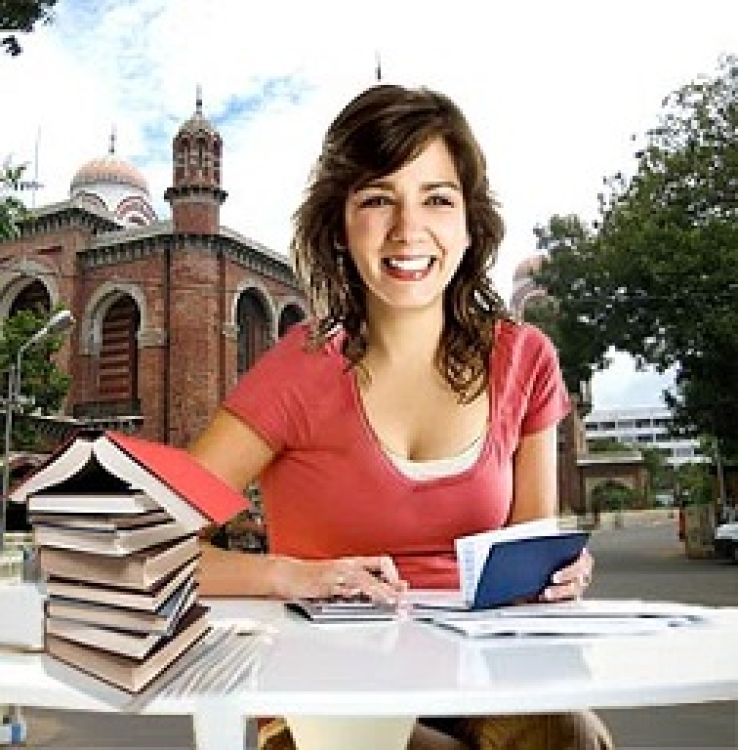
|
Paper |
Contents |
|
C03-01 |
Introduction: Characteristics of Computers; The Evolution of Computers; The Computer Generations (First Generation (1942-1955), Second Generation (1955 – 1964), Third Generation (1964 – 1975), Fourth Generation (1975 – 1989), Fifth Generation (1989 – Present)). Basic Computer Organization: Input Unit; Output Unit; Storage Unit; Arithmetic Logic Unit; Control Unit; Central Processing Unit; The System Concept. Number Systems: Non-Positional Number Systems; Positional Number Systems (Binary Number System, Octal Number System, Hexadecimal Number System); Converting One number System to Another (Converting to Decimal from Another Base, Converting from Decimal to Another Base (Division-Remainder Technique), Converting from a Base Other Than 10 to a Base Other Than 10, Shortcut Method for Binary to Octal Conversion, Shortcut Method for Octal to Binary Conversion, Shortcut Method for Binary to Hexadecimal Conversion, Shortcut Method for Hexadecimal to Binary Conversion); Fractional Numbers. Processor and Memory: The Central Processing Unit (CPU) (The Control Unit, The Arithmetic Logic Unit (ALU), Instruction Set, Registers, Processor Speed, Types of Processors); The Main Memory (Storage Evaluation Criteria, Main Memory Organization, Main Memory Capacity, RAM, ROM, PROM and EPROM, Cache Memory. Secondary Storage Devices: Sequential and Direct-Access Devices; Magnetic Tape (Basic Principles of Operation, Types of Magnetic Tapes, Advantages and Limitations of Magnetic Tapes, Uses of Magnetic Disks); Optical Disk (Basic Principles of Operation, Types of Optical Disks, Advantages and Limitations of Optical Disks, Uses of Optical Disks); Mass Storage Devices (Disk Array, Automated Tape Library, CD-ROM Jukebox); Storage Hierarchy. Input-Output Devices: Input Devices (Keyboard Devices, Point-and-Draw Devices, Data Scanning Devices, Digitizer, Electronic Card Reader, Voice Recognition Devices, Vision-Input System); Output Devices (Monitors, Printers, Plotters, Screen Image Projector, Voice Response Systems). Computer Languages: Analogy with Natural Languages; Machine Language (Advantages and Limitations of Machine Language); Assembly Language (Assembler, Advantages of Assembly Language over Machine Language, Limitations of Assembly Language, Assembly Languages with Macro Instructions); High-Level Language (Compiler, Linker, Interpreter, Advantages and Limitations of High-Level Languages); Object-Oriented Programming Languages; Some HighLevel Languages (FORTRAN, COBOL, BASIC, Pascal); Some More High-Level Languages (C and C++, Java, RPG, LISP, SNOBOL); Characteristics of a Good Programming Language; Selecting a Language for Coding an Application; Subprogram. Application Software Packages: Word-Processing Package (What it is? Commonly Supported Features); Spreadsheet Package (What it is? Commonly Supported Features); Graphics Package (What it is? Commonly Supported Features); Personal Assistance Package (What it is? Commonly Supported Features). Classification of Computers: Notebook Computers; Personal Computers (PCs); Workstations; Mainframe Systems; Supercomputers; Clients and Servers. Operating System: Introduction: Machine Hardware (Traps and Interrupts, Multimode Execution); Operating System Structure (Operating System Types, Operating System Kernel, The Boot Process). MS-DOS: Basics of OS, functions of OS, DOS as OS, Getting started with MS-DOS, Starting PC; Booting sequence, Types of commands, Internal & external, reserve words, typing a command (Syntax of command) Files in MS-DOS: Naming a file, permissible characters and extensions, reserve words, creating a file with copy con <xxx>. Commands like TYPE, COPY, RENAME, DEL, DATE, TIME, ATTRIB. Directory Handling: MKDIR, CHDIR, RMDIR, TREE, SUBST, DELTREE, PATH, APPEND, editing files with Edit, cut, copy & Paste, search with find. Disk Maintenance: Format, Disk copy, XCOPY, DISKCOPY, BACKUP RESTORE, LABEL, VOL. Batch File: REM, ECHO, FOR, PAUSE, IF, GOTO replacable parameters %1 to %9 & %* Autoexec.bat. Command: Special features: redirection and filters; piping, MORE, SORT, FIND commands. Config. Sys: Device Drivers, MEM managements, files Buffers, High memory area. UNIX Overview: Unix Architecture; Kernal, process, Time sharing, Shell, files and directories creation of file, file security, peripheral devices as files, inodes. Unix Editor: Ed editor, vi editor File Handling Utilities: File handling Commands, Is, cp, mv, rm, cat lp, grep, mail, sed etc. Shell Script: Bourne shell, C shell, Shell variables, Shell Scripts, if a case statements, for while until loops. The Internet: Definition (What it is?); Brief History; It’s Basic Services (Electronic Mail, File Transfer Protocol, Telnet. Usenet News, The World Wide Web); WWW Browsers; Uses of the Internet. |
|
MS-WINDOWS
|
Introduction advantages of Windows, Logging on to Windows, Start Button, Starting & Quitting a Program, Opening a Document, Getting Help, Finding Files or Folders, Changing System Settings, Starting a Program by using the Run Command, Shutting Down Windows, Seeing What's on Your Computer, Organising Files & Folders, Deleting & Creating File or Folder, Copying a File to Floppy Disk, Selecting Multiple Items, Saving Work, Setting up a Printer, Printing a Document, Installing Software & Hardware, Copying & Moving Files by using right mouse button, Putting a Shortcut on the Desktop, Network Neighbourhood & Receive Faxes, Phone Calls, Explore Sound & Animation, Play Games, Setup Screen Saver, Maintaining System, Backup Information on your Disk, Check & Repair Disk by using Scan Disk, Increase disk space by compressing data, Defragmenters disk, Create Pictures by using Configuring your Computer to a network, Sharing Folders or Printers, Using Resources Located on other Computer, Using Dial-Up Networking, Connecting to the Internet, Use of e-mail, Send Paint, Active Desktop, Internet Explorer, Task Scheduler, TV Compatibility.
|
|
|
|
|
Subject Code |
Subject |
Syllabus |
|
C15-04 |
Financial Accounting & Inventory Control using Tally |
Introduction : Financial Accounting, What is Accounting, Advantages of Accounting, Books of Accounts, Cash Book, Journal, General Ledger, Classification of Accounts, Rules of Accounting, Financial Statement, Trial Balance, Final Account Statement. Introduction to Tally: Company information, create, display alter, backup, restore, recovery of data, quit, gateway of tally, ledgers, ledger alteration, ledger display, budgets, groups, cost centres, voucher entry, voucher types. Accounts organization: Ledger Accounts, Groups. Accounts Groups: Liabilities side, Assets side, Income Side, Expenses side, Capital Accounts-Capital, Reserve & Surplus, Loans: Bank OB, Secured Loans, Unsecured loans, Current Liabilities, Fixed Assets. Business, types of business transactions, accountancy, basic accounting terminologies, classification of accounts, trading, trading account, profit & loss, trail balance, inventory control, objectives of inventory control, Inventory reports, inventory control techniques, ABC plan, Order cycling system, stock valuation methods, FIFO, LIFO, AVCO Periodic inventory. Inventory Information (Tally): Features, Inventory Masters, Stock Groups, Shock categories, Stock item, Godowns, Unit of Measure. |
10+2